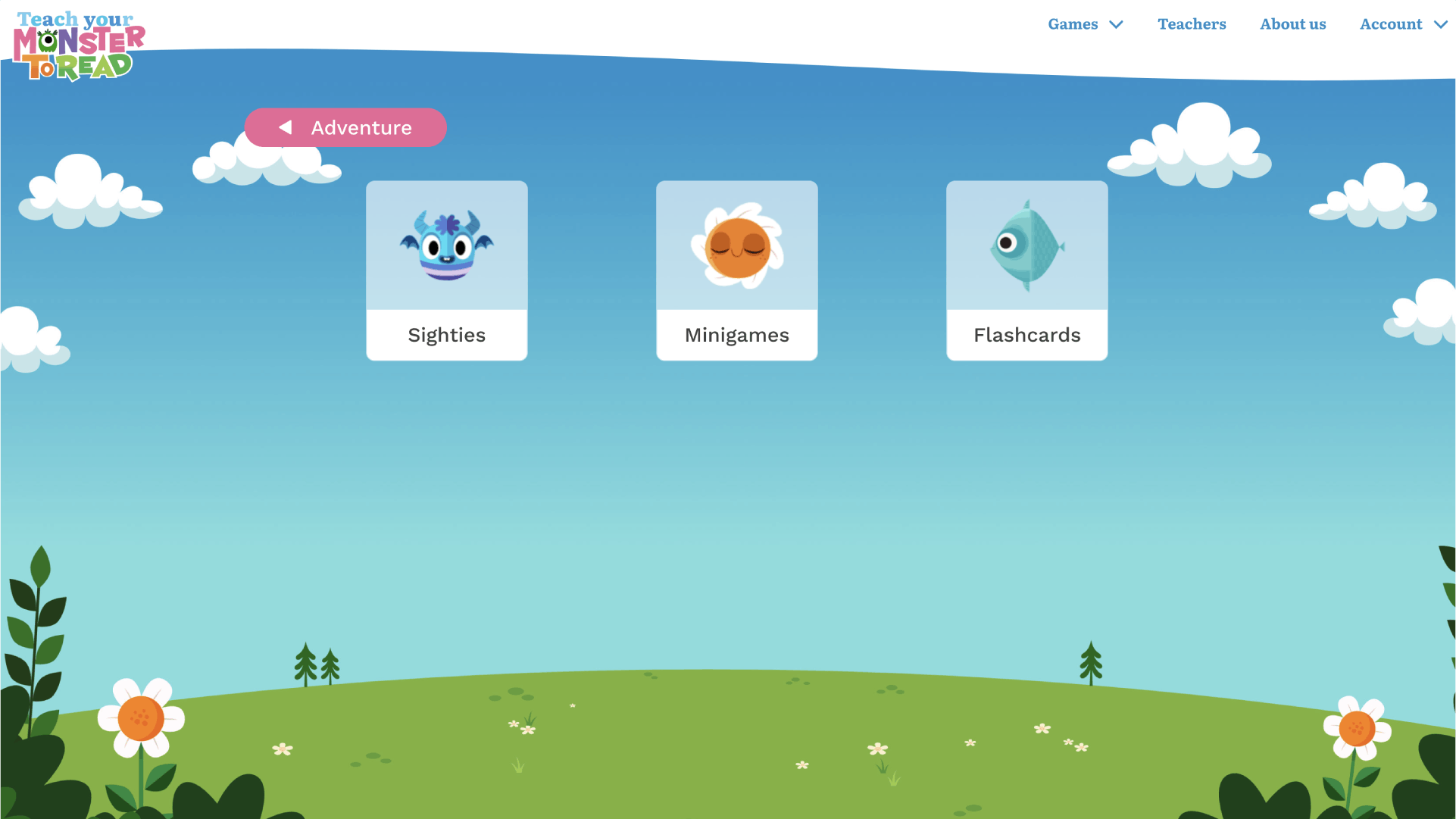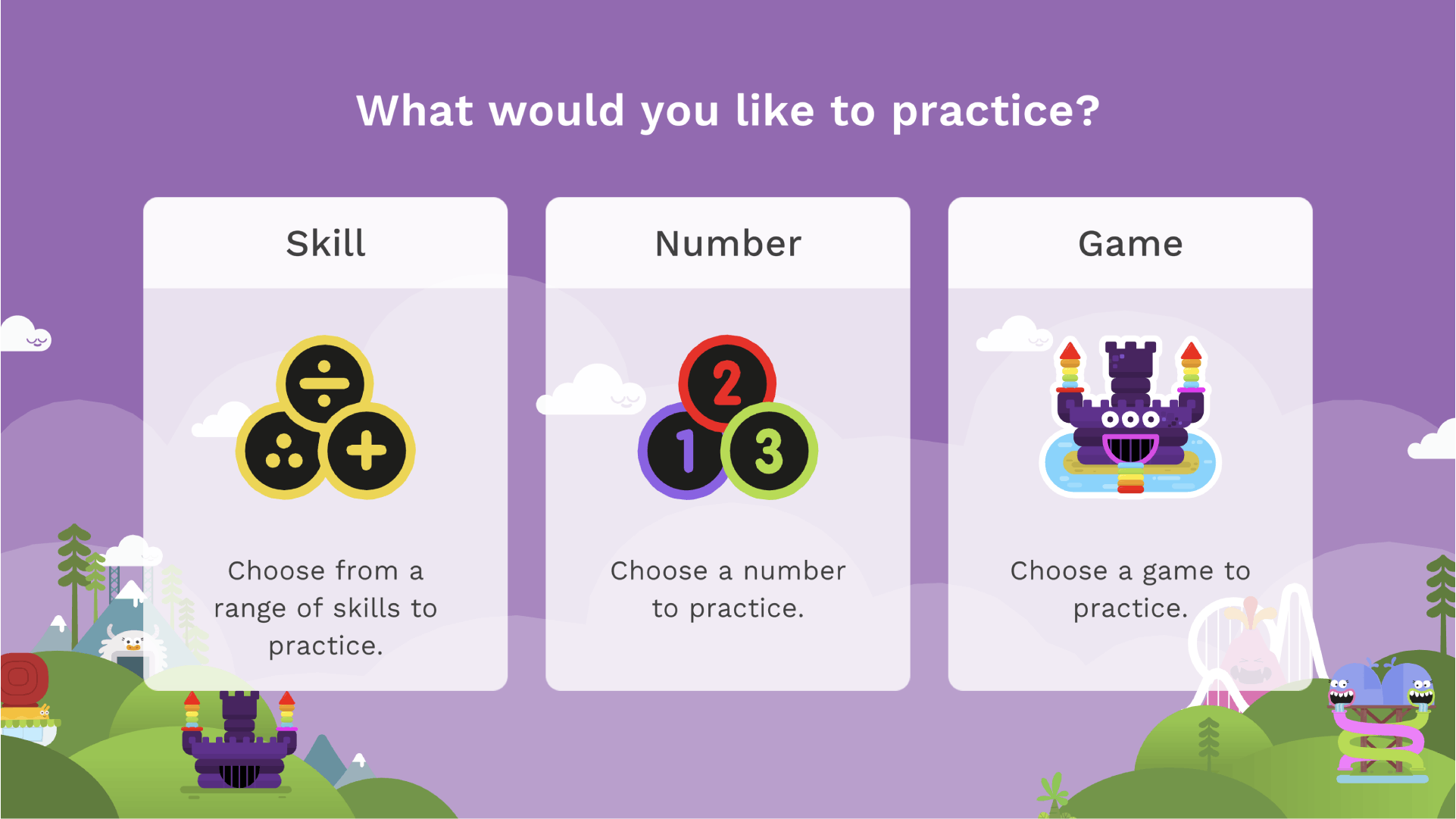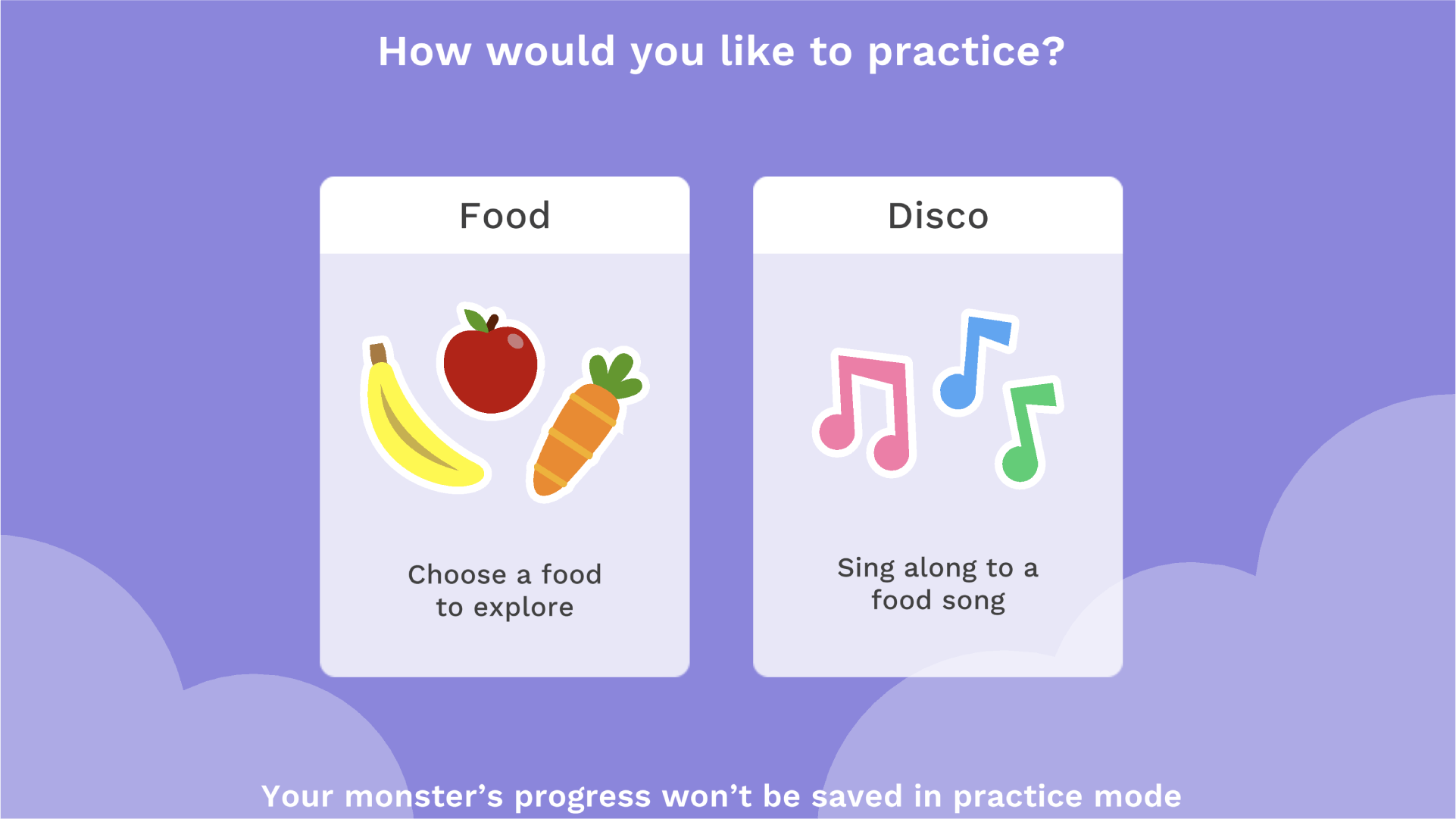Practice makes progress - Practice Mode in our games

Did you know that as well as ‘Adventure Mode’, we have ‘Practice Mode’ in three of our games? If not, then this is the perfect article for you.
We know that practice makes perfect right? Perfection is difficult to achieve (and probably way too much to put on your average 6-year-old!) So here at Teach Your Monster, we believe that practice makes progress. Every repetition and mistake helps children to progress and learn, so we keep practice right at the forefront of all our games.
‘Practice mode’ allows you to access the games contained within ‘Adventure Mode' quickly and directly - think of it as a shortcut menu to the specific learning activities contained within the larger game world. Using practice mode you can speedily create tailored activities for targeting those particular areas where your learner needs to spend focused time. Whether that’s in phonics, early maths or just reminding them why peas are actually a lot of fun - and delicious too!
We know the biggest fans of Practice Mode are teachers, who can select targeted activities for particular children, have a whole-class interactive whiteboard session, or even a quick time-filling activity to get the kids back into their learning after a rowdy playtime. Practice Mode has so many applications, we thought it would be good to remind you all of what it is and how you can access it.
If you have a kid who is struggling with their phonics learning, tricky words and letter sound matching, then Teach Your Monster to Read Practice Mode is just the thing. Brushing up on these skills is made particularly easy with the three options in Practice Mode:
Sighties - For kids to quickly identify sight words (also known as ‘tricky’ or ‘non-decodable’ words)
Minigames - These games are found in Adventure Mode, so this works well side-by-side with what the child has already played. Practise specific grapheme-phoneme-correspondences (GPCs) in a variety of letter-sound matching/blending and segmenting games.
Flashcards - to practise all GPCs with images.
Want to spend more time on a specific game, number or skill? Then go to Practice Mode in Number Skills.
Skill - Select a skill you’d like to practise. This could be counting up, down or on, Number Bonds, Subitising (the ability to recognise numbers without counting) or counting in 2s, 5s or 10s.
Number - Select a particular number or range of numbers to practise.
Game - These mini games are the same games available in Adventure Mode. Select a game and number to focus on.
Adventurous Eating’s Practice Mode allows you to select particular fruit or vegetables, and interact with them using the monster's senses. Designed to allow the adult to select a specific food, Practice Mode allows the child to interact with that food through the game, making them a little bit braver with it. It works well if you have a picky eater who doesn’t like certain foods — tomatoes, for example.
Select tomatoes from Practice Mode and let them play through all the sensory games with the tomato. Next time they encounter one in real life, maybe they will even give it a little try! Perhaps you have a recipe with an unfamiliar food in it? Before cooking give your little one a bit of time to get comfortable with the new fruit or vegetable using Practice Mode. They might even then be excited to try it!
At Teach Your Monster we are always trying to make as much positive impact on our littlest users while helping to make our biggest users' lives easier. We think Practice Mode goes a long way to achieving this. Learn more about Practice Mode here or access it from the game on the web or your at-home app.